It’s been over 2 months since I’ve been using my ASUS ZenBook UX31E out and about for blogging, surfing, coding, and presentations. I wrote about the slick look of the UX31E and my (poor) opinion of the keyboard and the screen last month and frankly that has not changed. However, I have found the UX31E to be ideal for several situations over that time, so I’ll focus my wrap up on what this sub $1000 ultrabook is good for.

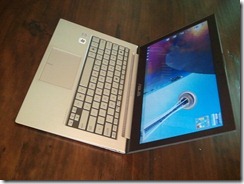
Speed
I give a lot of presentations with multiple instances of Visual Studio and heavy loads of software running on my computer. I won’t suffer a laptop that performs sluggishly in front of a room of developers because it needlessly detracts from the presentation. The good news is that the UX31E is really fast for a small lightweight laptop. I have been able to run multiple demos, powerpoint, presentation tools, and other apps during my presentations and the machine has not missed a beat. The best thing I can say about its performance is that I never once paused for concern over how it was performing on stage.
Projection
<p>It frustrates me to no end when a laptop does not work well with projectors. Laptop is ready to go, you are on stage, you plug it into the projector, and the resolution you want to use is not available. Ugh. The UX31E worked great with many of the projectors I connected to it. Now, this is not often just on the laptop. The projector and video card in the laptop have a lot to do with this too. I bring multiple laptops to presentations (call me careful, call me prepared). The point is that when some of my laptops were not working with the resolution I wanted, the UX31E always came up aces. When giving a presentation the last things you want to worry about are the speed of your laptop and how it will project to the screen. Kudos go to the UX31E on both of these points.
</p> <h3>Boot Up / Awake</h3>
<p>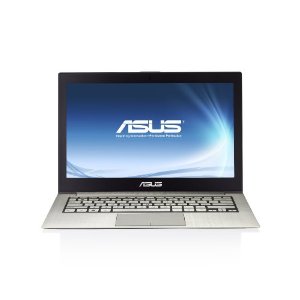 It really is amazing at how fast this computer comes awake from sleep. Open the lid, count to 3 and before you can do that it’s ready to go. At first I did not appreciate this feature, but after using it for a few months I really grew to appreciate how fast it came awake. I’d be sitting chatting with some folks about code and they’d ask to see a demo. I could just whip out the UX31E, open the lid, and in seconds I was running my demo. Now that is sweet.
It really is amazing at how fast this computer comes awake from sleep. Open the lid, count to 3 and before you can do that it’s ready to go. At first I did not appreciate this feature, but after using it for a few months I really grew to appreciate how fast it came awake. I’d be sitting chatting with some folks about code and they’d ask to see a demo. I could just whip out the UX31E, open the lid, and in seconds I was running my demo. Now that is sweet.
</p> <h3>Summary</h3>
<p>Due to the keyboard responsiveness issue I experienced I found the UX31E not to be good for me for everyday development, but I did find it to be very valuable for travel and presentations. However if you do a lot of presentations and/or travel, this could be an ideal laptop.</p> <p>
… And to be clear …
</p> <blockquote> <p>Disclosure of Material Connection: I received one or more of the products or services mentioned above for free in the hope that I would mention it on my blog. Regardless, I only recommend products or services I use personally and believe my readers will enjoy. I am disclosing this in accordance with the Federal Trade Commission’s 16 CFR, Part 255: “Guides Concerning the Use of Endorsements and Testimonials in Advertising.”</p></blockquote>





